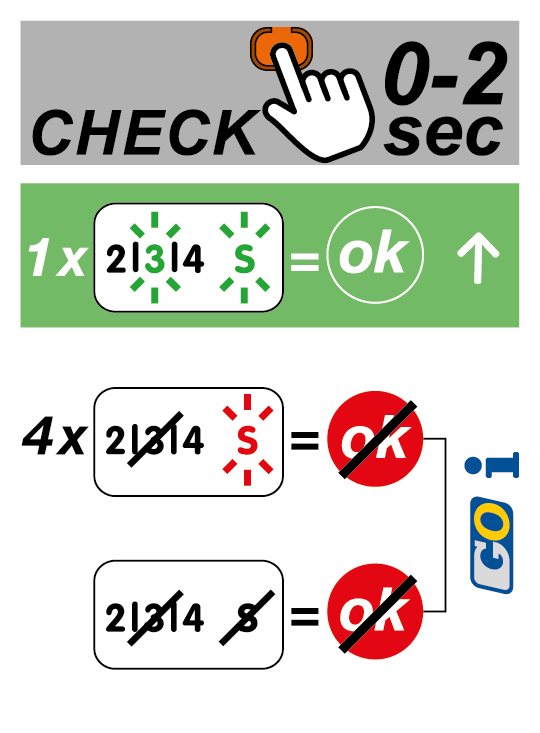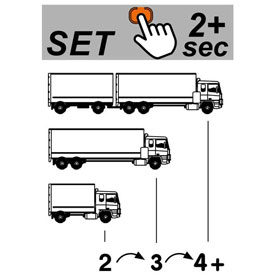Operating the GO-Box correctly
Familiarise yourself with the functions of the GO-Box before the journey so that the toll is debited correctly.
Learn more about setup, status query, changing the number of axles, checking functionality and acoustic signals
Setup of the GO-Box
Here's how the GO-Box is setup
The GO-Box is very simple: It has a button on the outside, two light indicators and a mini loudspeaker. With these, you can check the functionality or change the settings of the number of axles. Acoustic signals inform you when the toll has been paid.
|
Button |
You can use the button to check the technical status of the GO-Box and change the number of axles. |
|---|---|
|
Axle indicator |
The number of axles currently set (category) is shown by the light indicators for axles. |
|
Status indicator |
You can see the technical status of the GO-Box here. |
|
Mini loudspeaker |
Your GO-Box informs you at each toll gantry with acoustic signals whether the toll has been paid correctly. |
Checking the status of the GO-Box
The indicator light informs you of the status
|
Indicator light for axes "2|3|4" |
Indicator light for status "S" | means for you |
| flashes 1x green | flashes 1x green |
GO-Box technically OK. You will hear a short signal tone when driving through the toll gantry. |
| no flashing |
flashes 4x red or not at all |
GO-Box not OK. Do not drive on toll roads! Use the GO-Box to find the nearest GO point of sale. If necessary, pay any unpaid tolls. |
| no flashing | no flashing |
GO-Box not OK. Do not drive on toll roads! Use the GO-Box to find the nearest GO point of sale. If necessary, pay any unpaid tolls. |
Attention! If you keep the button pressed for longer than 2 seconds, you will change the number of axles (category) setting.
Changing the number of axles
Here's how to change the number of axles
If you keep the button pressed for more than 2 seconds, you change the category (number of axles). Keep the button pressed until the correct category is set.
|
Number of axles indicator light (category) |
Colour |
means for you |
|
2 |
Green |
current number of axles: 2 |
|
3 |
Green |
current number of axles: 3 |
|
4 |
Green |
current number of axles: 4+ |
From category 4 the display jumps back to the saved basic category (minimum number of axles of the tractor).
Acoustic signals
Pay attention to the signal beeps of the GO-Box
Beeps inform you about transactions between the GO-Box and the toll gantry when driving through the toll gantries.
|
Signal tone |
means for you |
|
1 short beep |
Transaction OK |
|
2 short beeps |
Transaction OK However, please drive to the nearest GO point of sale where you will receive further information. Possible information: Prepaid credit is running out, a data change is necessary, the GO-Box needs to be replaced or certain deadlines are about to expire. |
|
4 short beeps |
Transaction not OK No toll has been debited. GO-Box disabled! Please pay the toll at a GO point of sale within 5 hours and 100 km and have the GO-Box unlocked. |
|
No acoustic signal |
No transaction For more information, please contact our ASFINAG Service Center. |
Attention! Signal tones do not inform about an incorrectly set category (number of axles).